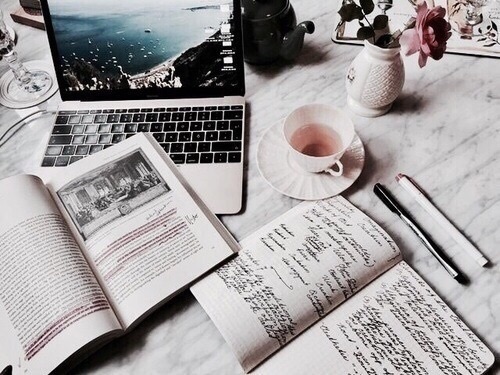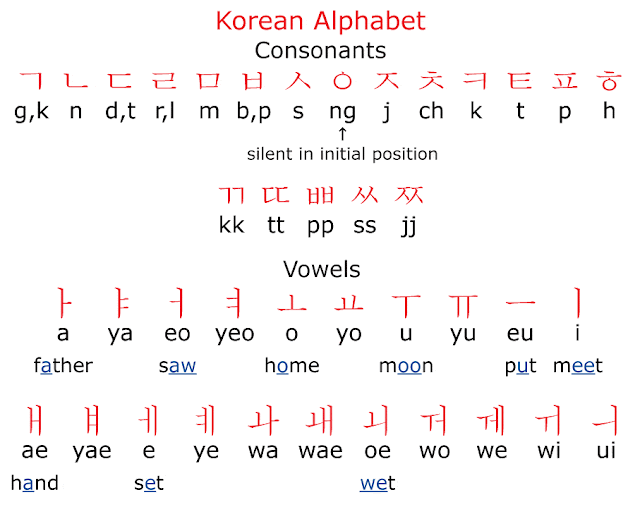Name : Aldini Vida Steivia
Class : TBI 5C
Hello fellas, Thanks for coming
back to my page. In this opportunity, I want to talk about how a joyful
experience of mine on learning Creative writing along this semester. according
to me learning Creative writing along this semester is the most fun way of
learning a subject study, and after read my experience i hope you can
implementing this joyful learning process, okkay without further a do lets jump
in to my best experience,,, before that guys Did you guys know the true purpose
of writing skills in our lives? As an educated person, I've always thought that
writing is a very significant ability to have in life, because it is crucial
for a number of purposes. Did you know the real purpose of writing skills in
our lives? When we were students, we had daily lectures on the relevance of
writing to both everyday life and many professional disciplines, as well as on
the significance of writing to one's chances of being successful in life. On
the other hand, I've encountered very few teachers in my life who promote
writing just for the sake of one's own enjoyment and satisfaction. This type of
writing is known as creative writing. The term "creative writing"
refers to any type of writing that does not fall into the categories of
ordinary professional, journalistic, academic, or technical writing. This
includes all forms of writing. It is all about putting our imaginations and
creative energies to use in order to articulate our ideas and thoughts in a
manner that is distinctive to each individual. To put it more succinctly, it
implies imbuing your work with your own "style" and expanding beyond
the conventional boundaries of academic or other types of technical writings.
Since the first semester of my studies, I have consistently favored literature-based courses over education-based courses. This preference dates back to the beginning of my academic career. Because the majority of the lecturers use the same approach to teaching, college has become a haze for me consisting primarily of group projects, papers, and presentations. I was stressed out by the numerous assignments and the little amount of time I had to complete them. Imagine my astonishment when I found out that the instructor of the Creative Writing course I signed up for did not need any of that from the students. We have a lot of leeway in terms of picking our own topic as well as our own approach to writing, and we have plenty of time to complete it. I enjoy writing about myself or my experiences, especially when I am required to do so for an assignment. However, here I can write about anything I want, posting some knowledge that I really want to share with many people and hopefully my knowledge will be helpfull for anyone who needs that knowledge too. Writing my thoughts on them is a lot of fun because it allows me to express my thoughts about something I am passionate about while also allowing me to complete an assignment and improve my writing skills. I am in a position where I can only benefit from this circumstance.
It was really an amazing method especially for me because I finally have the courage to expose my writings, even if it is only to my class and lecturer. We were told to make a blog and post our writings every week. Instead of submitting those writings to Google Classroom, we were told to make a blog and post our writings every week. Blogspot is also a really entertaining platform that can be customized to our tastes by altering both the theme and the backdrop to reflect our preferences. In addition to this, watching my professor and other students comment on all of our work provides a strong sense of validation. I am aware that it requires a significant amount of effort and time to comment on each and every one of our posts in a way that inspires us to keep writing about the things that we are passionate about.
My experience with creative writing opened my eyes to the fact that it may be a lot of pleasure to write for the purpose of writing rather than because it is a requirement or a chore. As someone who really enjoys actively conversing with other individuals but does not have many opportunities to do so in real life settings, I found that I could change my perspective on the matter by channeling what I want to talk about into writing on a blogspot. This course really changed my mind about this, as I am now able to write about a variety of topics in their entirety. In addition to that, I've seen that, as a result of taking this class, my writing abilities have been steadily improving. According to what I've read, this particular style of writing may make a significant contribution to the growth of our creative thinking as well as our writing in general. The pupils in this class are taught to steer clear of the typical subjects and approaches that are utilized in academic settings and to search for alternative ideas that are more to their liking. Everyone is capable of writing, but only some people actually make the effort to do it consistently. If you're like most people, you probably tried keeping a diary at one point but gave up after about a week or two because you couldn't find the time to complete it. As we become older, we take on more duties and have less time to accomplish the things that bring us joy. We hardly have enough time to do the things that we enjoy, much less devote them solely to writing. This class helped us settle into that familiar and comfortable rhythm of writing. As a result of taking this class, I now have a good idea of the subject matter that I want to cover in my thesis. A qualitative literature study is the kind of research I'd want to focus on for my thesis because I have a habit of going into great depth about the most minute aspects of films.
My experience in the Creative Writing course as a whole was really satisfying for me. After taking this class, I have a lot more self-assurance, despite the fact that I am aware that my writing is, at most, only adequate. Another thing that has made me extremely pleased and given me a boost of confidence is having one of my articles included in the anthology book for my class. In the middle of all of the challenging tasks, the approach that is taken in this class is like a breath of fresh air, and I am very glad for that. There's a good chance that I'll keep coming back to this space to share my thoughts on topics that interest me.